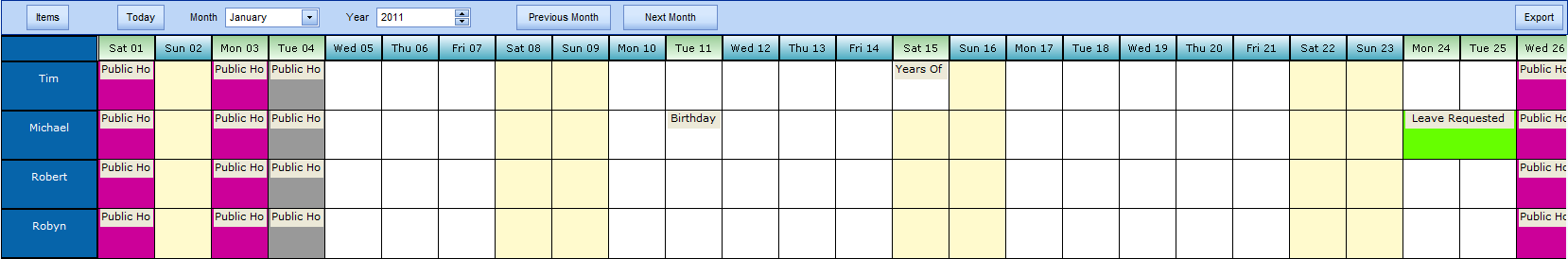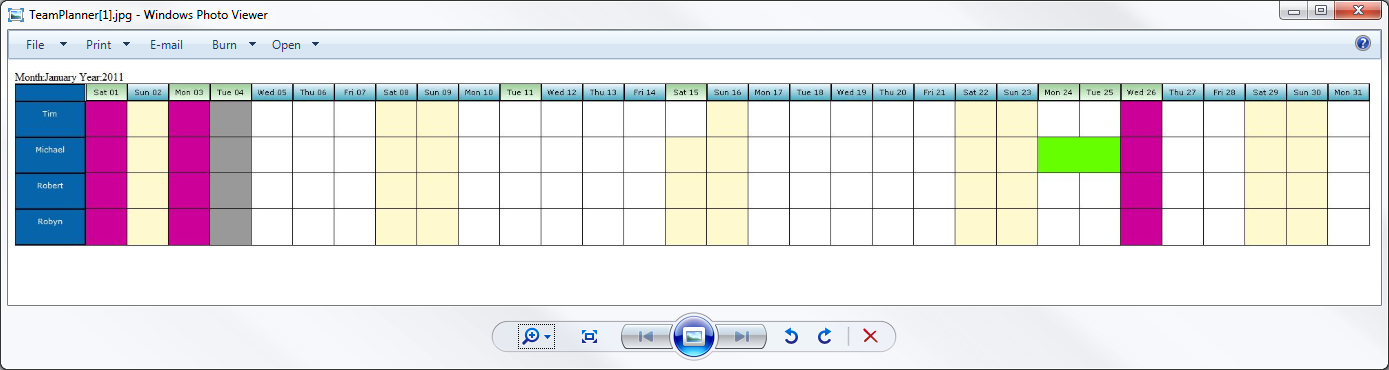Team Planner
This displays a calendar for the manager/approver who is logged in and those below them in the organisation chart. Note that this may differ depending on the Access Restrictions for Kiosk Access that have been set by the Administrator in HR3pay (Security | User | Access Restrictions | Kiosk Access). Alternatively, when an employee is logged in it will display the calendar for that employee only.
The Planner displays significant dates and events, such as birthdays, annual leave, public holidays and years of service.
Use the Today, Month, Year, Previous Month and Next Month options to change the dates you are viewing.
Export
Although this Team Planner is most effectively used as a constantly evolving mechanism to track team events, the Export button does provide you with the ability to take a JPEG snapshot of the planner at any point in time.
- Navigate to the month and year required.
- Click on Export - this prompts you to open or save the JPEG.
- The planner snapshot shows any colours assigned to events, not the hints. So if the 'Birthday' event does not have a colour assigned to it, the Birthday hint will not appear on the JPEG.
Items
The Items button provides you with a legend of the event colours in use, and the number of items in each category. If an item is greyed out, this means it has been disabled by HR3people Administration (via Admin | System Options | Planner Items)
Click  to display the Planner item window. For example:
to display the Planner item window. For example:
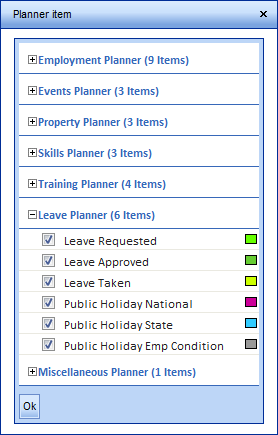
Assign Colour to an Event
Refer to System Options - Planner Items for information on how to ensure that certain events are displayed with a colour. Colour for Years of Service is set within Employment, and for Birthdays it is set within Miscellaneous.
Return to My Team